Feb 27 2025 5:42pm PST
How to connect to the grid
You will need a opensim compatible viewer. http://opensimulator.org/wiki/Connecting has a great list of viewers that work with opensim and a simple tutorial.
The loginURI for this grid is misty-world.xyz:8002
Viewer Downloads
Firestorm Instructions
Step 1
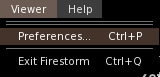
Step 2
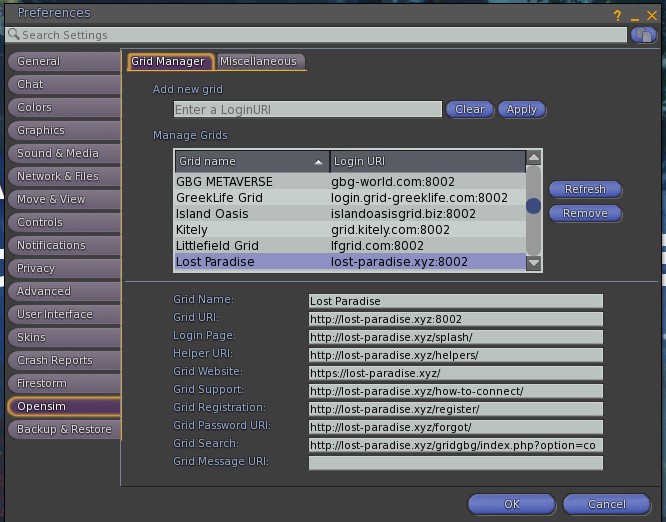
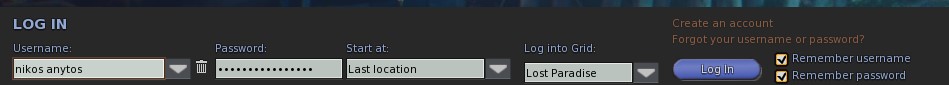
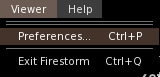
Click Me > Preference
Step 2
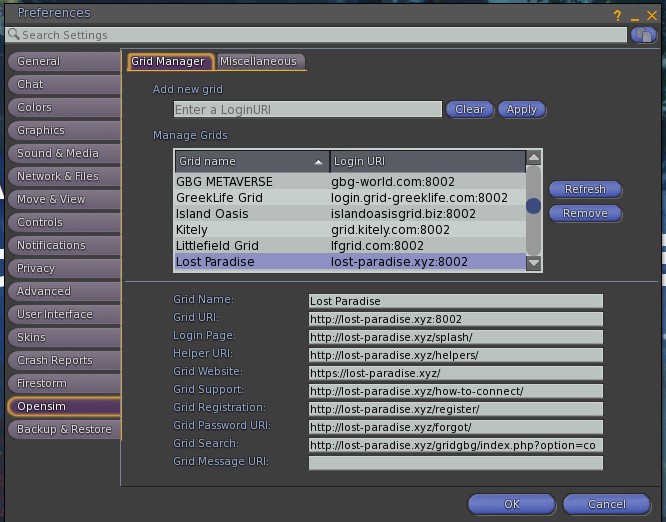
Click Opensim, then in the address field put misty-world.xyz:8002 and hit apply
Step 3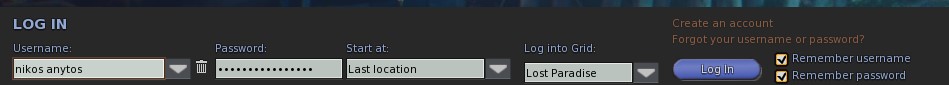
Enter your login information you registered with, and choose Misty World Grid from the grid selector, and hit login
Singularity Instructions
Step 1

Step 2
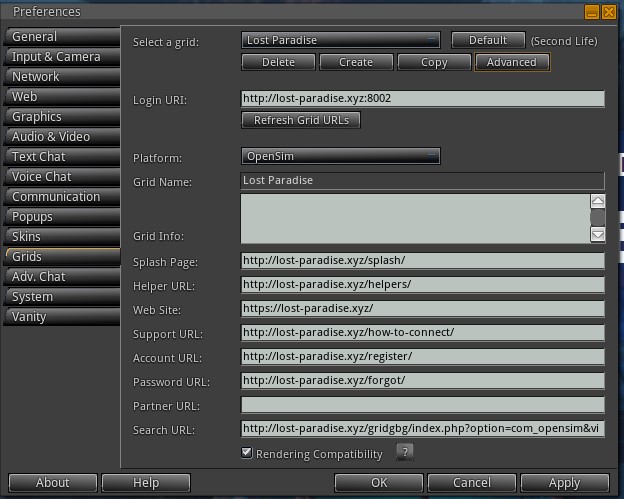


Click Grid Manager
Step 2
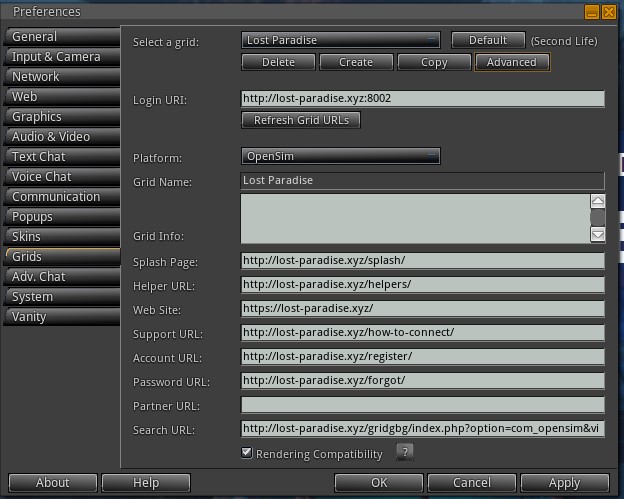
Click Create, then in the address field put misty-world.xyz:8002 and hit apply
Step 3
Enter your login information you registered with, and choose Misty World Grid from the grid selector, and hit login
